Reverting to the Classic Blue Bird: A Guide to Changing Your 'X' Icon Back to the Old Twitter Logo on iOS
As the renowned Twitter apps are transitioning to the new name “X,” some users may feel a twinge of nostalgia for the iconic blue bird logo. This change is a reminder of a different era when Twitter experienced its own set of challenges but was not under the control of Elon Musk. However, thanks to the Shortcuts app on iOS, we can create an illusion, making it seem like Twitter is still managed by a different billionaire with a similar lack of long-term vision. Here's a simple guide on how you can change your ‘X’ icon back to the original Twitter logo on your iPhone.
To begin with, locate the Shortcuts app on your iPhone. This app should be pre-installed on newer models but can be downloaded from the App Store on older devices. Ensure that your device is running iOS 12.0 or higher to proceed. Once you open the Shortcuts app, tap on “All Shortcuts” from the main screen, and then click on the blue plus symbol in the top-right corner to create a new shortcut.
The Shortcuts app offers a plethora of features, but for this guide, we'll focus on the basics. You will see a suggested action of “Open App” to build your new shortcut. Tap on it. Following this, you'll be asked to set up a new “Open App” shortcut. Click on “App” beside the word “Open” and search for the 'X' app. Once you have selected the 'X' app, tap the share icon located on the navigation bar at the bottom of your screen. This will open another menu where you can choose “Add to Home Screen.”
Finally, you have reached the part where you can alter the name and icon of your Shortcut. Replace “Open App” with "Twitter" in the text field. Next, tap on the small Shortcut icon adjacent to the text field. You will need to upload an image of the Twitter logo at this stage. If you do not have the logo saved on your phone, a quick Google search for “Twitter icon” should provide you with the logo.
There you have it! A simple way to bring back the old Twitter logo on your iPhone. While it may not alter the app's ownership, it certainly adds a touch of nostalgia to your device. Share your thoughts and experiences in the comments. We'd love to hear from you!

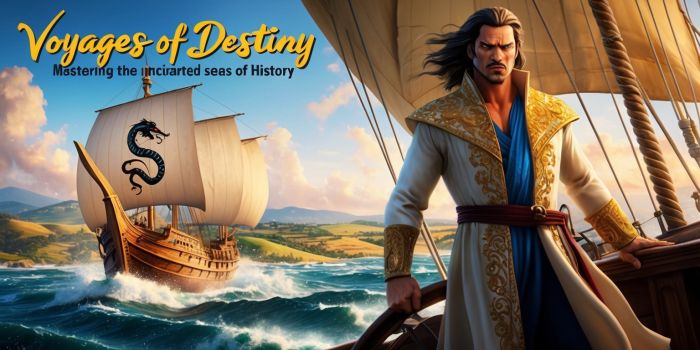


Leave a comment
Your comment is awaiting moderation. We save your draft here
0 Comments