 2022-02-01 10:50
2022-02-01 10:50 New Feature for Video-Recording in YouTube Shorts
Since 2020, YouTube users have been able to record and share brief 1-minute videos due to the Shorts function. The developers strived to catch up with TikTok to compete for audience views and engagement around videos. With YouTube Shorts, users can add text to particular parts of a video, use automatic captions, apply basic filters and color correction. They also can take sounds from the Youtube library and use them in Shorts. However, there have been no options to add tracks and apply a voiceover. Therefore, people had to opt for other apps to add them to their videos.
The Solution Forecast
However, according to XDA Developers, the problem might be solved soon. The community claims that a new button will enable users to record a track and impose it on the video they want. It will make Shorts even more convenient since there will be no need to address third-party apps to apply a voiceover to a video.
The idea is not new since Tiktok has already implemented this function in its app. In fact, YouTube Shorts was created in pursuit of competing with Snapchat, Tiktok, Facebook and Instagram Stories. The YouTube team launched this function so that users could create short video clips in vertical orientation worldwide.
With it, you can shoot 1-minute videos, which can either be split into 15-second intervals or come as an entire clip. These videos can be further found at the bottom of the YouTube app, on its homepage, or on your channel page. They affect the number of views and total playtime so that users can direct people to their monetized YouTube channels. However, there was no specialized button to change a video voiceover.
When Will the Button Appear?
The highly-awaited function might appear in the future beta release, but the exact date hasn’t been revealed yet. There was no button in the latest version of YouTube beta for Android. Though the new function could save both user time and effort, the company hasn’t commented on the details yet. Are you looking forward to using this option to ease your job when recording video clips? Please, share your opinion in the comments below.



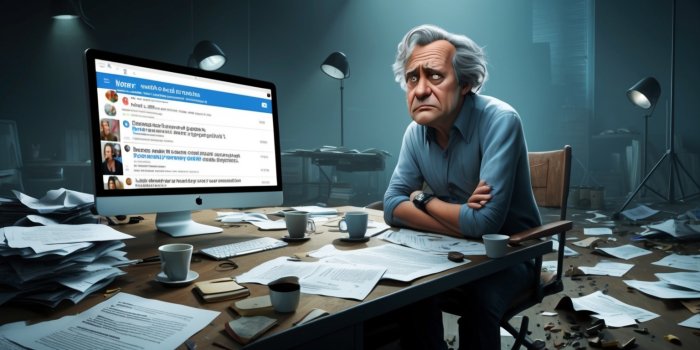
Leave a comment
Your comment is awaiting moderation. We save your draft here
0 Comments