 2023-09-23 05:25
2023-09-23 05:25 Mastering the Art of Stealth: Activating Incognito Mode in WhatsApp
WhatsApp, a popular messaging platform owned by Meta, is known for its user-friendly interface and diverse features. It's an essential tool for communication, and because of this, it often contains a wealth of personal and sensitive information. That's why it's important to take steps to protect your digital privacy on the app. One way to do this is by activating Incognito Mode, a feature that gives you more control over your online presence. This article will provide a step-by-step guide on how to activate this feature.
Why Go Incognito?
Before we delve into the 'how', it's important to understand the 'why'. Activation of the Incognito Mode allows you to use the app without broadcasting your online status to your contacts. This is especially useful when you want to use the app without interruptions or without others knowing when you're active. It’s a powerful tool for preserving your privacy while still staying connected. So, let’s jump into how you can go incognito on WhatsApp.
Accessing the Settings
The process of activating Incognito Mode begins in the 'Settings' of the app. Here's how:
- Open the WhatsApp app on your mobile device.
- Tap on 'Settings'.
Navigating to the Privacy Settings
The next step is to navigate to the privacy settings within your account. This is where you'll find the option to activate Incognito Mode.
- In the 'Settings' section, tap on 'Account'.
- Among the available options, select 'Privacy'.
Adjusting Your Last Seen Settings
Now, you're ready to adjust your last-seen settings. This is the key to activating Incognito Mode.
- Choose 'Last Seen'.
- Select the 'Nobody' option to prevent anyone from seeing your last connection time.
- Scroll to the bottom and tap on 'Same as last seen time'.
By following these steps, you've effectively enabled Incognito Mode on WhatsApp! Now, your contacts won't know when you're online, and if you deactivate read receipts, they also won't know when you've read their messages. You've just taken a big step in protecting your privacy on WhatsApp.
Conclusion
Online privacy is a growing concern, and rightly so. Each of us deserves to control how and when we share our personal information. By activating Incognito Mode in WhatsApp, you're taking proactive steps to protect your privacy. While the process might seem complex at first, with this step-by-step guide, you should be able to easily navigate the settings and activate Incognito Mode. So go ahead, take control of your online presence, and enjoy the peace of mind that comes from knowing you're browsing WhatsApp incognito.

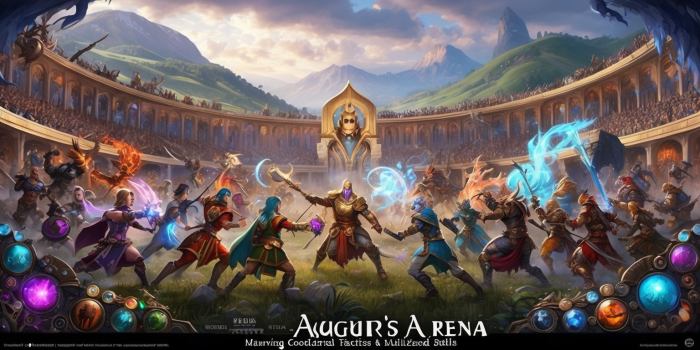


Leave a comment
Your comment is awaiting moderation. We save your draft here
0 Comments