 2022-01-09 08:45
2022-01-09 08:45 The Best PDF Readers
The following apps are the best in the market when it comes to PDF readers and creating PDF documents. You'll find apps that support the annotation, creation, and editing of PDF files, along with a few that allow you to view PDFs.
1. GoodReader
GoodReader is a powerful PDF reader for iOS that focuses on managing and annotating PDF documents. The app also supports over 40 different file types, including EPub, Word, Excel, and PowerPoint, so you can view just about anything on your device.
GoodReader also gives you the option to quickly view PDFs, or you can use the app to edit and annotate documents. You can add annotations to your PDFs and link them to various locations within the document. You can also add highlights and file notes to your PDFs.
2. Adobe Acrobat Reader
Adobe's Acrobat Reader is the official app for viewing and annotating PDFs. The app has all of the features you'd expect, including the ability to view and create PDFs, along with the ability to add comments and highlights to your PDFs.
There are a number of other features available, including the ability to search, sort, and filter your PDFs and add bookmarks to your PDFs. You can also convert your PDFs to various other file types, including DOCX and TXT.
3. Foxit Reader
Foxit Reader is a free PDF reader for Windows, Mac, and Linux. The Foxit Reader for Windows has a built-in PDF reader. In order to use it, you need to install the Foxit Reader for Windows as well as the Foxit Reader Plugin for Firefox from the Mozilla Add-ons website.
Once that is done, the Foxit Reader for Windows will be able to open PDF files in Firefox. Foxit Reader for Windows has a couple of features that are not available in the standard PDF reader for Firefox.
It has a function that allows you to highlight text. There's a function that allows you to take screenshots of the document. It also has a "Me" tab that allows you to see what is happening with your Foxit account. Foxit Reader for Windows is available as a free download.
Conclusion
All in all, PDF Readers are a must-have for anyone who wants to use PDF documents on a daily basis. They can be used for reading, editing, or creating PDF files. The best PDF reader for you is the one that best suits your needs.
If you’re looking for a PDF reader for reading only, then you should choose Foxit Reader. If you need the best PDF reader for editing and creating, then you should choose Adobe Reader.
It all depends on what you want to do with PDF files. Be sure to check out the “best PDF reader” reviews in order to find the best PDF reader for your needs. If you have any questions, please feel free to ask them in the comments below.

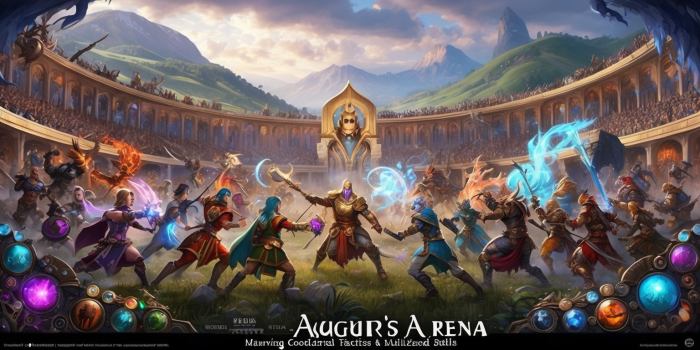


Leave a comment
Your comment is awaiting moderation. We save your draft here
0 Comments